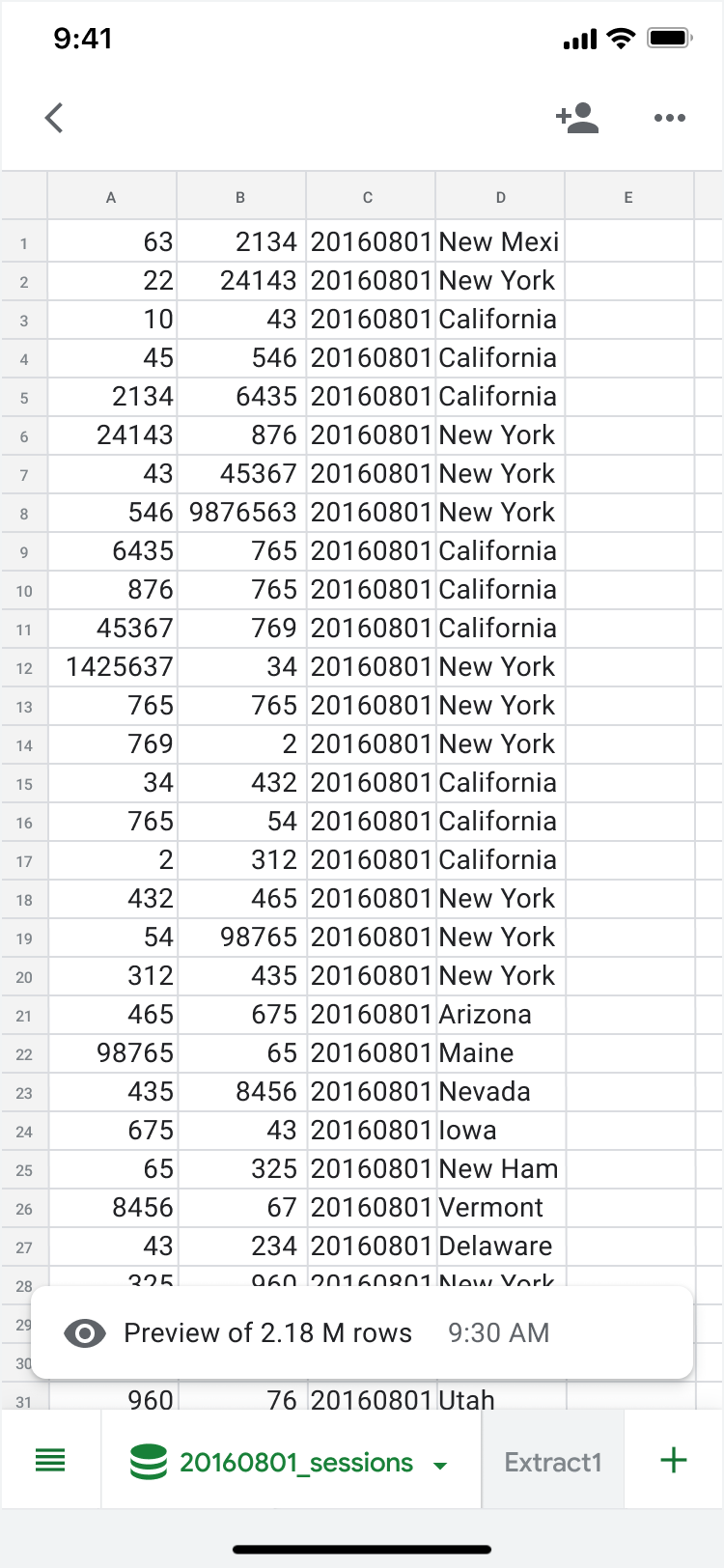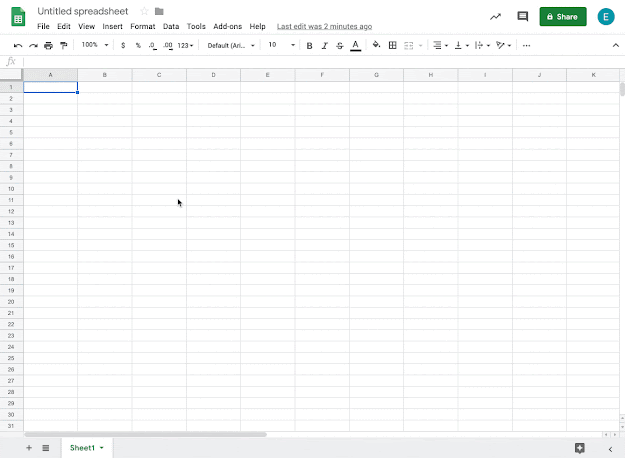Google Workspace Features
From 2019-2023 I lead the the UX for many Google Sheets, Docs, Slides, Drawings & Forms features that are used by over 2 billion+ people each month. Some highlights below:
2022 & 2023: IA Audits and Enhanced Menus across Docs, Slides and Drawings
As an extension of the Sheets IA work launched in 2021, I lead the UX for similar menu improvements to Docs, Slides and Drawings. This included creating IA audits, evaluating feature usage numbers with researchers and working cross functionally to improve the File Menu and right-click menus as well as adding hundreds of new icons to the products. I was also responsible for tracking shortcut changes, impacts to mnemonics, addressing onboarding users to the changes, and establishing usage thresholds for future decision making of if/when a product should be listed in a menu.
2022: Data Validation Enhancements & Dropdown Chips in Sheets
I lead the workflow improvements for creating and managing all data validation rules, including dropdown chips and checkboxes. Users can now add Smart Canvas Dropdown Chips, view and edit all existing rules that have been created in a specific Sheets tab and create additional rules from a new sidebar view. This improves the consistency of your overall Sheets experience as this now mirrors the workflows for creating conditional formatting, protected ranges, and named ranges rules.
UX Partner: Aliya Baptista
2022: Timeline Views in Sheets
To extend the power of smart canvas, I drove the UX for an interactive timeline view that allows users to track projects in Google Sheets. The project entailed creating a strategy plan, doing competitive audits, writing user stories and acceptance criteria, and executing various designs, prototypes and motion studies.
UX Partner: Aliya Baptista
2022: Font Styling Options in Google Forms
I lead the project to add additional font style and sizing options, and the ability to customize header, subheader, and body text separately in Google Forms. The project entailed working through backend limitations to create the simplest front end solution. The new font options are especially valuable for schools and companies looking to brand the forms they send out.
The Theme’s sidebar contains the new font options.
2021: IA Audit and Enhanced Menus in Sheets
I lead the project to update the menus in Google Sheets to make it easier to find commonly used features. I conducted a full audit of the menu systems, then partnered with qualititave and quantitative researchers to run tree-jacking, first click and card sorting studies. We then ran many experiments for the menu bar and right-click menus to determine the best possible outcomes. Our success metrics were based on usage numbers and feature discoverability metrics. I also partnered with a vendor to create hundreds of new icons.
Example of one of the experiments conducted to determine how icons should be used in the menus
2021: Scheduled refresh improvements for Connected Sheets
I worked on the scheduled refresh feature in Connected Sheets. This allows users to conduct hourly refreshes, set specific start dates, and adjust the frequency options such as every five days, every two months, etc.
These options make it easier to automate data refreshing at a specified frequency with more granular scheduling options.
UX Partner: Elliott Malkin
2020: Connected Sheets in the Sheets Mobile Apps
I worked on the the Connected Sheets designs for both Android and iOS to Sheets Mobile.
Connected Sheet
Connection Settings
Custom Query Settings
UX Partner: Eric Lee
2020: Sheets in Gmail and a more integrated Workspace
I acted as the Sheets product expert, wrote user stories, executed designs and assisted cross functionally in bringing a more integrated experience that allows users to open, edit and share Sheets directly in Gmail.
Now you can chat your coworkers a Sheet and they can make their edits without leaving Gmail.
UX Partner: Nina Xu
2020: Connected Sheets Data Connector Modal
I led the UX to refine the Connected Sheets Data Connector modal and worked with a vendor to direct the illustrations used in the connection sequence. The refinements made it more clear what project ID and billing code a user had selected before they connected to their data source, saving time and money. We also created help and onboarding content for users new to the Connected Sheets feature.
UX Partner: Marty Moore